24 אוג׳
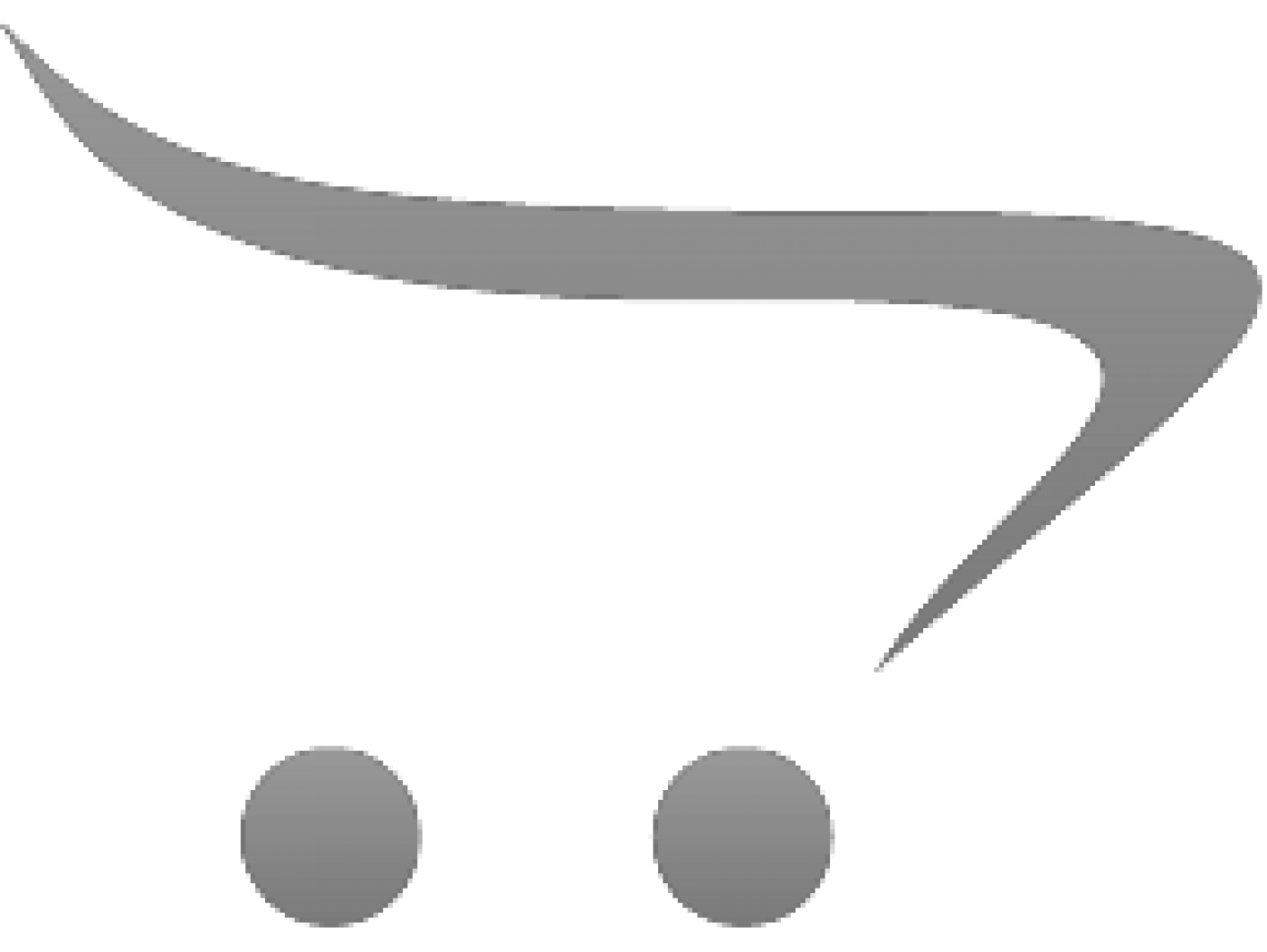
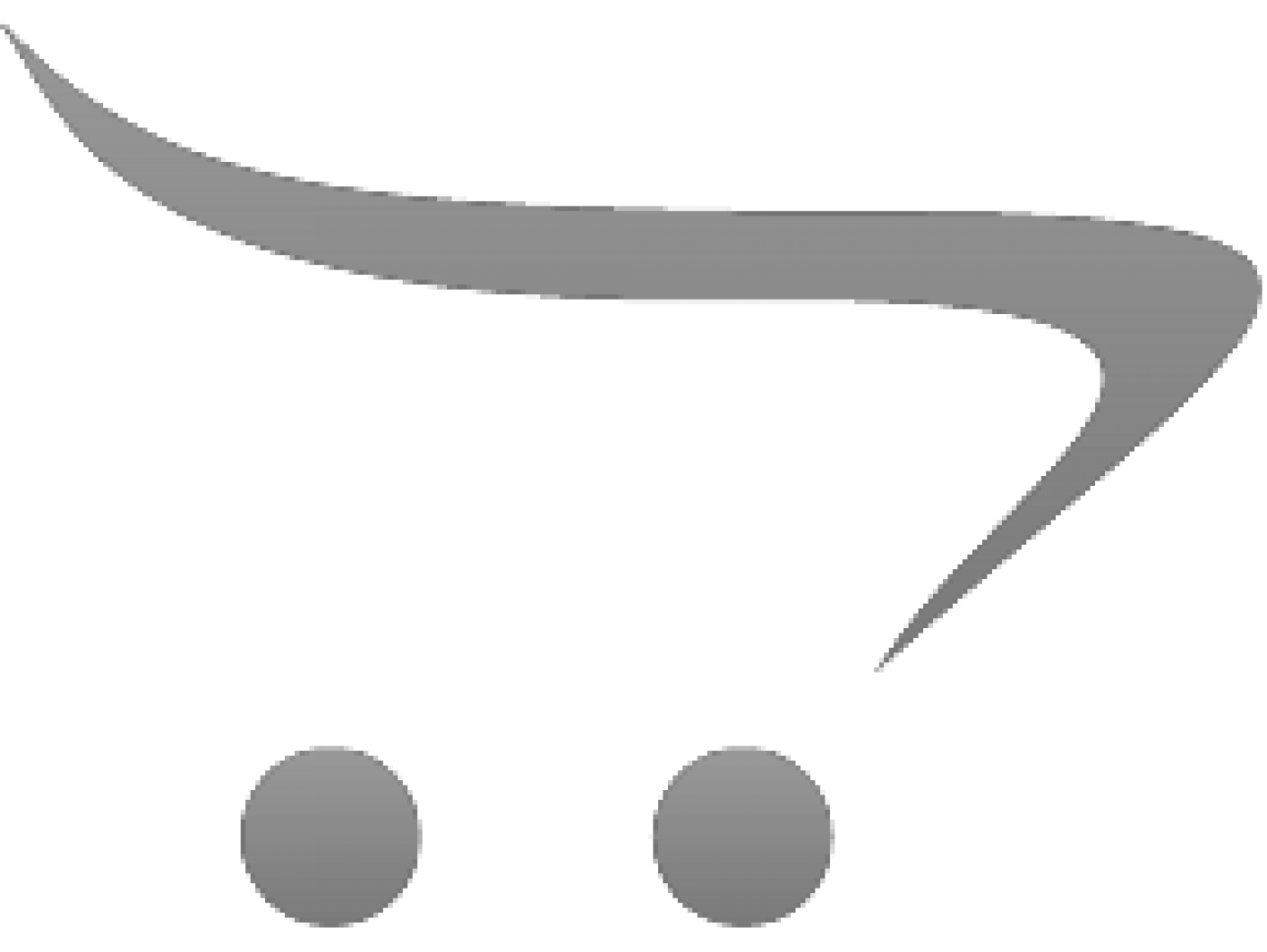
מדריך להתקנת תוסף סליקה Icredit - Opencart
- כדי להתקין את התוסף יש להיכנס למערכת הניהול של האתר אופן כארט שלכם
- תפריט דף ניהול בחרו Extension > Installer במידה ודף הניהול בעברית בחרו הרחבות>מתקין הרחבות
- לחצו על כפתור העלאה ומתוך חלון נפתח נתבו לתיקייה התוסף שהורדתם
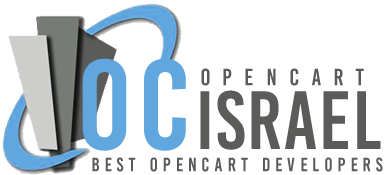
השאר תגובה